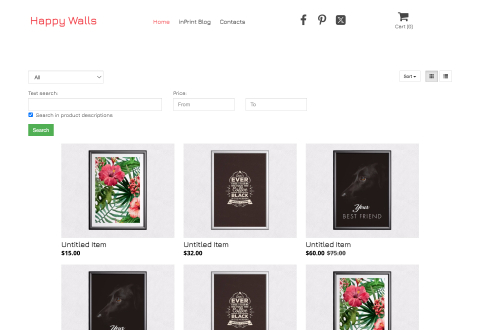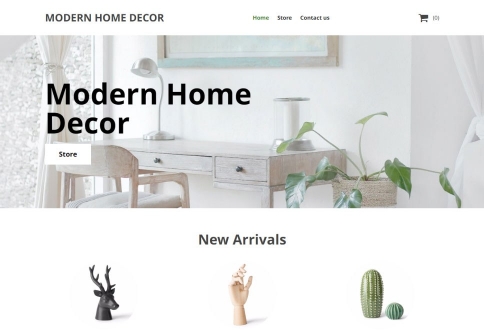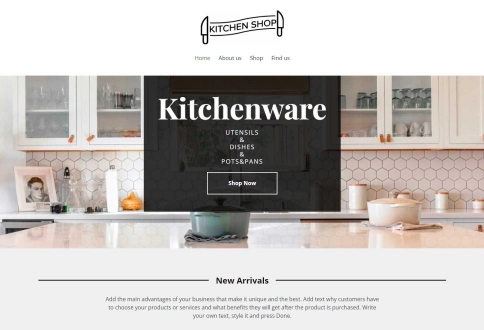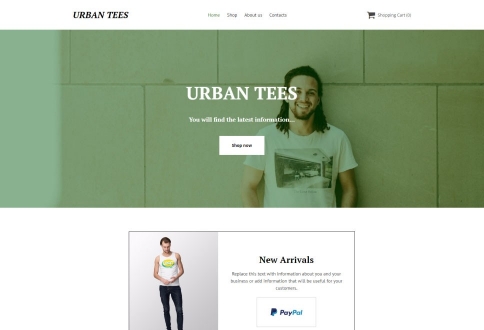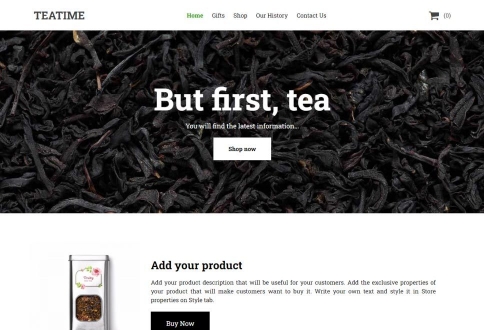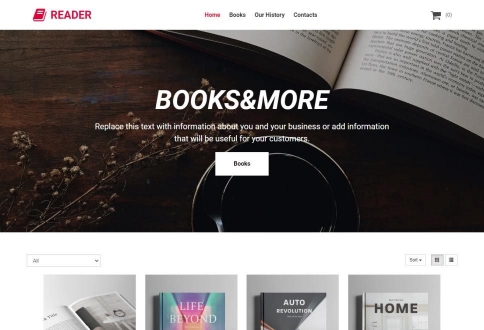- ვებსაიტის შემქმნელი
- ვებსაიტის შემქმნელიყველას შეუძლია მარტივად შექმნას საიტი, ლენდინგ გვერდი ან ე-კომერცი ადვილად გამოსაყენებელი ვებსაიტის შემქმნელი.
- ფასებიSite.pro ფასები: შაბლონები 200+, ვებგვერდები, ძირითადი მშენებელის ფუნქციებში, ონლაინ მაღაზიები, მიიღეთ წვდომა ვებსაიტის შემქმნელის დამატებით ფუნქციებზე.
- საიტის იმპორტიგადმოიტანეთ თქვენი არსებული საიტი Site.pro-ზე ნებისმიერი ადგილიდან. საიტის იმპორტი სხვადასხვა მშენებლებიდან.
- ონლაინ მაღაზიებიგაყიდეთ თქვენი პროდუქტი ან სერვისი ყველგან საიტზე. ონლაინ მაღაზიის შექმნის ყველაზე მარტივი გზა
- პლუგინებიბევრი ფუნქციები და პლაგინები დამოკიდებული გეორგაფიულ საჭიროებებზე. პლაგინის აღწერა.
- თანამშრომლობაერთობლივი ვებსაიტის შემქმნელი, შექმენით ვებგვერდი თანაგუნდელებთან ერთად რეალურ დროში ერთ სივრცეში, რეალურ დროში თანამშრომლობა.
- დომენები
- ელექტრონული მისამართი
- Ვისწავლოთ
- დასახლებებივიდეო დამწყებებისათვის. ჩამოტვირთეთ ვიდეო გაკვეთილები უფასოდ ახალი ვიდეო ტუტორიალები.
- ბლოგიWebsite Builder Lifehacks: გაზიარებული მასპინძლობის რჩევები. Web Design, მარკეტინგი
- FAQდახმარების ცენტრი. გადახდის საკითხები. საბაზისო ტუტორიალი. Სწრაფი ძებნა. გაქვთ შეკითხვები? შეიყვანეთ თქვენი შეკითხვა აქ.
- ზრდის ჰაკინგიგაზარდეთ თქვენი გაყიდვები. სტრატეგია
- ჰოსტინგისთვისᲒანათლება. შექმენით მეტი ვებსაიტის შემქმნელის გაყიდვები
- დომენურობადომენურობა: დომენების რაოდენობა 1000 ადამიანზე
- განათლებისთვისუფასო ვებსაიტის შემქმნელი ონლაინ და ოფლაინ საკლასო ოთახებისთვის. ითანამშრომლეთ სტუდენტებთან ერთ სივრცეში ან ცალ-ცალკე.
- გადამყიდველებისთვისთეთრი ლეიბლი
- ფასებიდაიწყეთ გაყიდვა. გადაიხადეთ პირდაპირი ვებსაიტებისთვის . უფასო ვებგვერდი. შეუერთდი გადაყიდვის პროგრამას.
- თეთრი ლეიბლიყველაზე პოპილარული თეთრი ლეიბლის ხელსაწყო არის იდეალური გადაყიდვისთვის
- შემოსავლის წილივებსაიტის შემქმნელი: უზრუნველყოთ ვებსაიტის უფასო შემქმნელი და მიიღეთ 50% საკომისიო
- პანელებიერთი პროდუქტი ყველა პლატფორმისთვის.. გადმოწერეთ პლაგინი თქვენი პანელისთვის
- როგორ მუშაობსღრუბელი ან შენობაში. საწარმოო ლიცენზიის სერვერის რეკოომენდაციები. მოთხოვნები მშენებლის სერვერზე (მხოლოდ შენობაში) და გამოქვეყნებული ვებსაიტები.
- მარკეტინგული მასალებივიდეო. მაკეტები. ვებსაიტების ბლოკირება. მარკეტინგული მასალები.