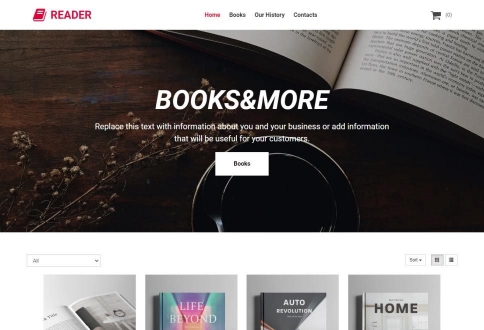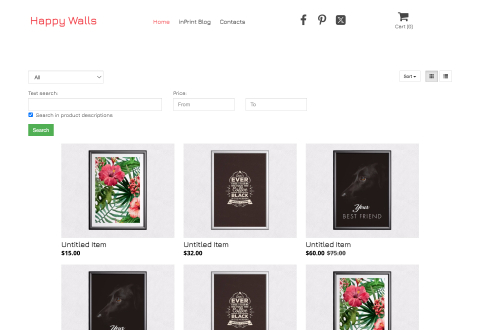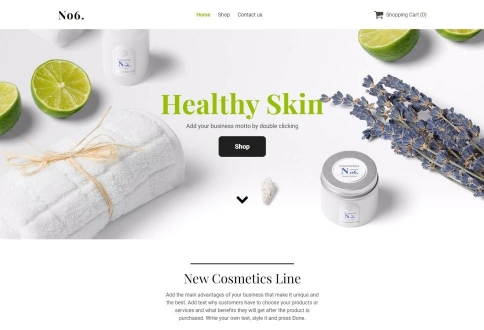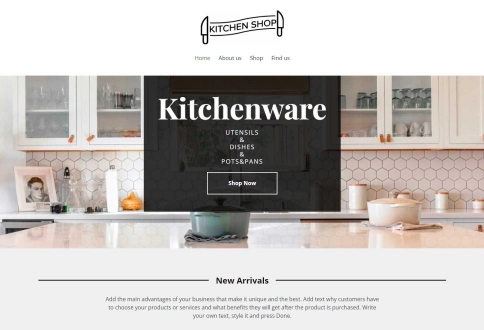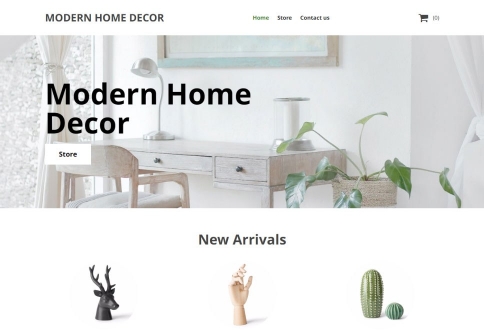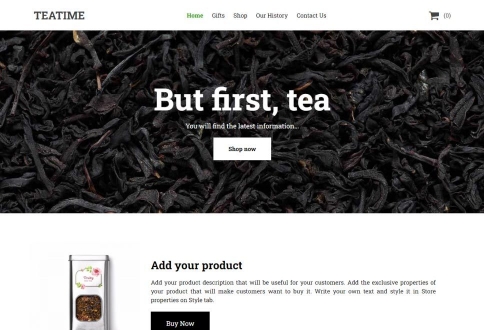- Kreator veb stranica
- Kreator veb stranicaSvako može lako da napravi veb lokaciju, odredišnu stranicu ili e-trgovinu
- CeneSite.pro Cene: Teme 200+, Website, Osnovne funkcije Builder, Internet prodavnice.
- Uvoz veb sajtaPrenesite svoju postojeću veb lokaciju sa bilo kog mesta u Site.pro programer veb lokacija.
- Internet prodavniceProdajte svoju robu ili usluge bilo gde na veb lokaciji.
- PluginsMnoge funkcije i dodaci u zavisnosti od geografskih preferencija.
- SaradnjaKonstrukcija veb stranica za saradnju, Napravite veb stranicu sa saigračima u realnom vremenu na jednom prostoru.
- Domeni
- Емаил
- Учити
- ТуторијалиVideo for Beginners. Download video tutorials for free! Novi video tutorijali.
- BlogСавети за израду веб сајтова: Shared hosting tips.
- ČPPCentar za pomoć. Payment Issues. Basic Tutorial. Quick search. Imate pitanja? Enter your question here.
- Rast HakerisanjeBoost your sales. Strategija
- Za hostingeObrazovanje. Generate more website builder sales
- DomainityDomainity: Broj domena na 1000 ljudi
- Za obukuБесплатан креатор веб локација за онлајн и офлајн учионице.
- PartneriWhite Label
- CeneStart reselling. Pay for live websites. Besplatni web sajt.
- White LabelNajpopularniji alat za bele etikete idealan je za preprodaju
- Udeo u zaradiKreator veb stranica: Obezbedite besplatan kreator veb sajtova i zaradite 50% provizije.
- PaneliJedan produkt za sve platforme. Preuzmite plugin za Vaš panelu.
- Kako radiCloud or On-Premises. Recommendations for Builder Server.
- Marketing materialsVideo. Mockups. Website Blocks. Marketing materials.