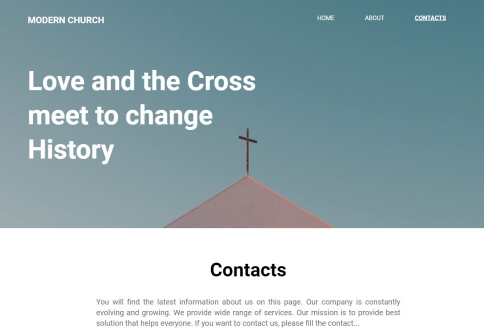- Website Builder
- Website BuilderEverybody can easily create a website, landing page, or e-commerce store. Easy-to-use website builder.
- PricesSite.pro Prices: Templates 200+, Websites, Basic Builder Functions, Online Stores, Get more website builder features.
- Website ImportTransfer your existing website from anywhere to Site.pro website builder. Website import from different website builders.
- Online StoresSell your goods or services anywhere on the website. The Easiest Way to Build an Online Store
- PluginsMany functions and plugins depending on geographical preferences. Plugin description.
- CollaborationCollaborative Website Builder, Create a website with teammates in real-time in one space, Real-Time Collaboration.
- Domains
- Learn
- TutorialsVideos for Beginners. Download video tutorials for free New video tutorial.
- BlogWebsite Builder Lifehacks: Shared hosting tips. Web Design, Marketing
- FAQHelp center. Payment Issues. Basic Tutorial. Quick search. Have questions? Enter your question here.
- Growth HackingBoost your sales. Strategy
- For HostingsEducation. Generate more website builder sales
- DomainityDomainity: Domain quantity per 1000 people
- For EducationFree Website Builder for Online and Offline Classrooms. Collaborate with students in one space or separately.
- For ResellersWhite Label
- PricesStart reselling. Pay for live websites. Free Websites. Join reselling program.
- White LabelThe most popular white label tool is ideal for reselling
- Revenue ShareWebsite Builder: Provide free website builder and earn 50% commissions
- PanelsOne product for all platforms. Download plugin for your panel
- How it WorksCloud or On-Premises. Recommendations for Builder Server. Requirements for builder server (On-premises only) and published websites.
- Marketing MaterialsVideo. Mockups. Website Blocks. Marketing Materials.